Integrating Amazon DynamoDB with Salesforce
Published on: 7/5/2025

>> Create a Named Credential : A Named Credential is required to authenticate and securely connect Salesforce with your DynamoDB instance.
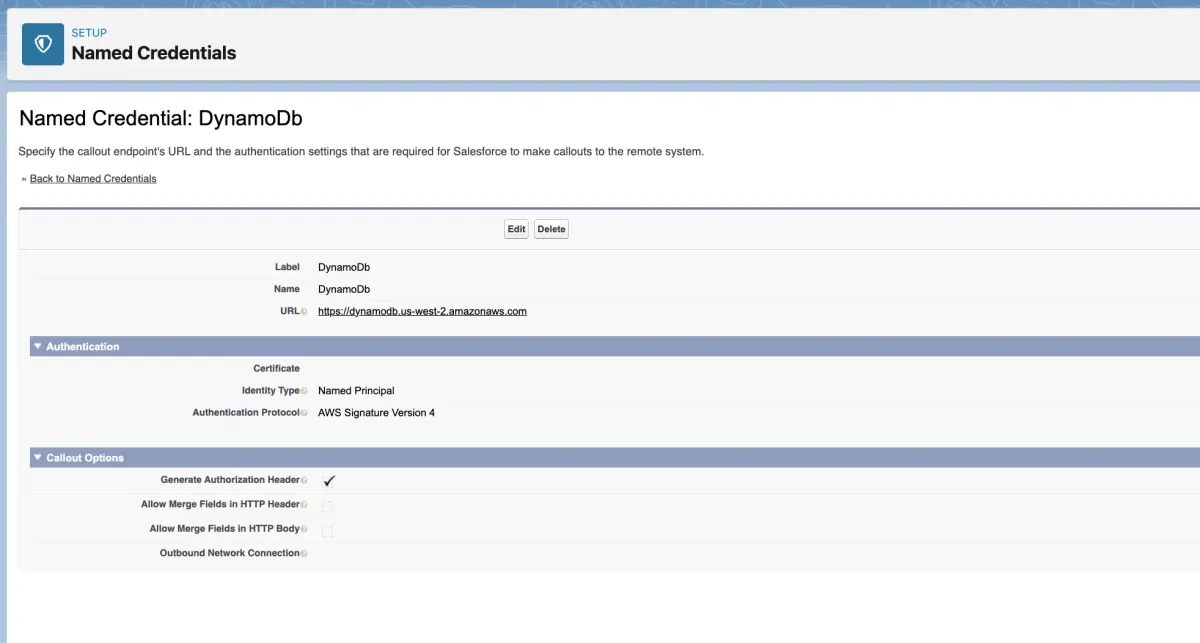
>> Set Up an External Data Source : we need to configure an External Data Source in Salesforce to connect to the DynamoDB instance through the Named Credential we created.
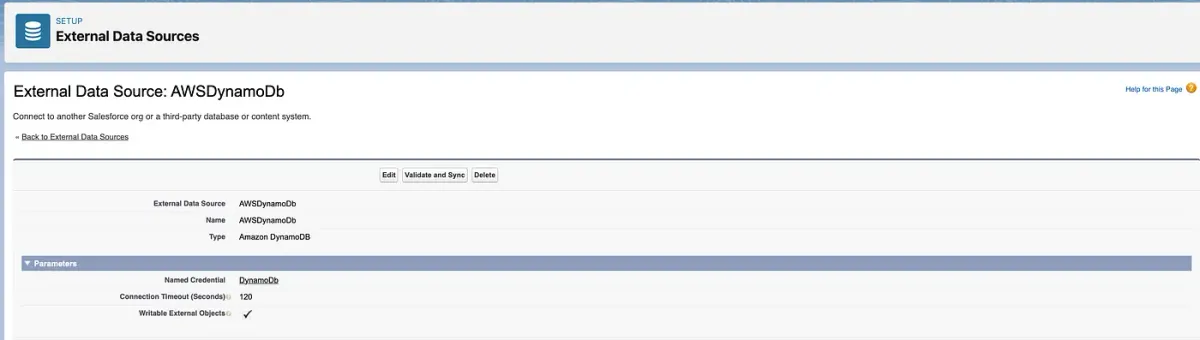
>> Create Salesforce External Objects :
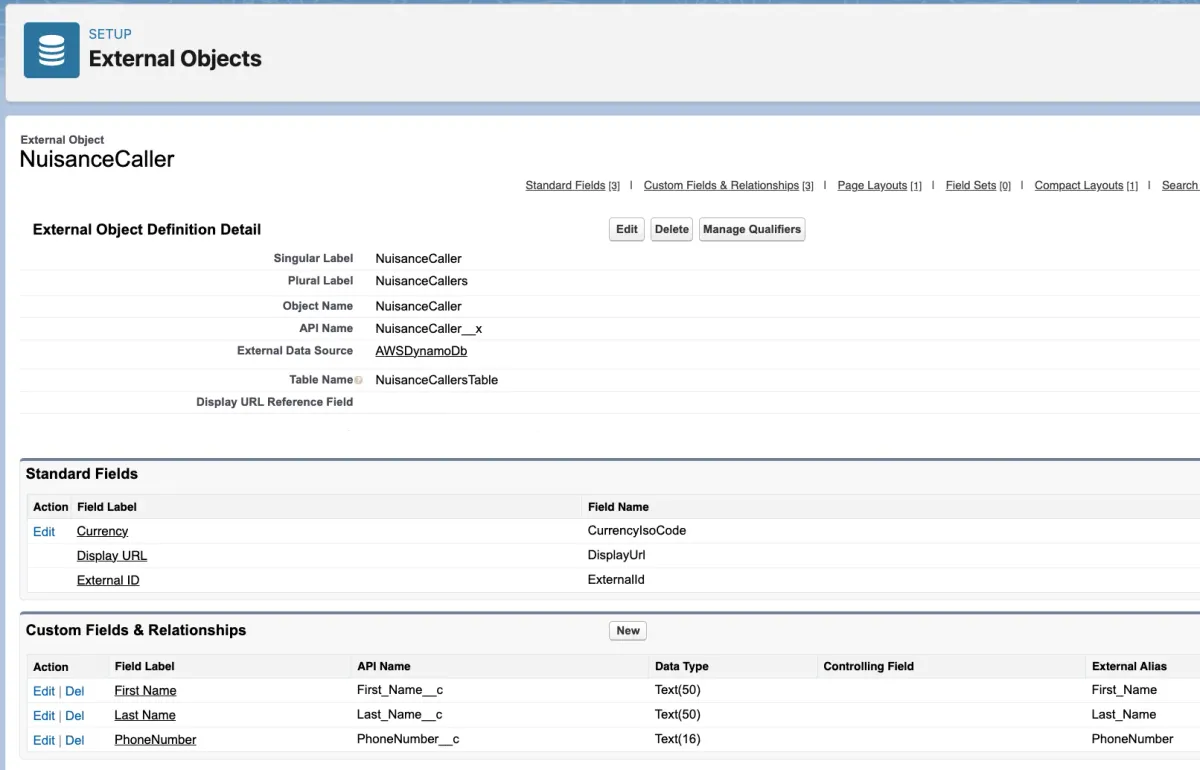
>> Open DynamoDB in AWS Console and create a Table :
- DynamoDB is a schemaless database that requires only a `table name` and a `primary key` when you create the table.
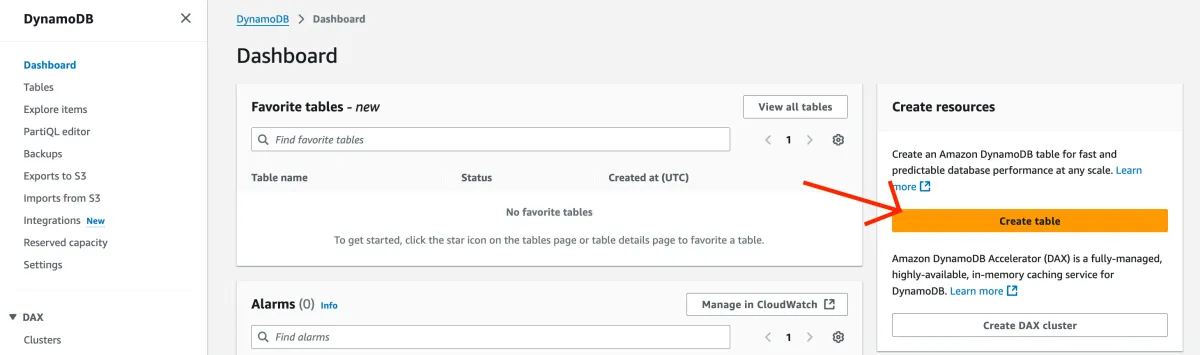
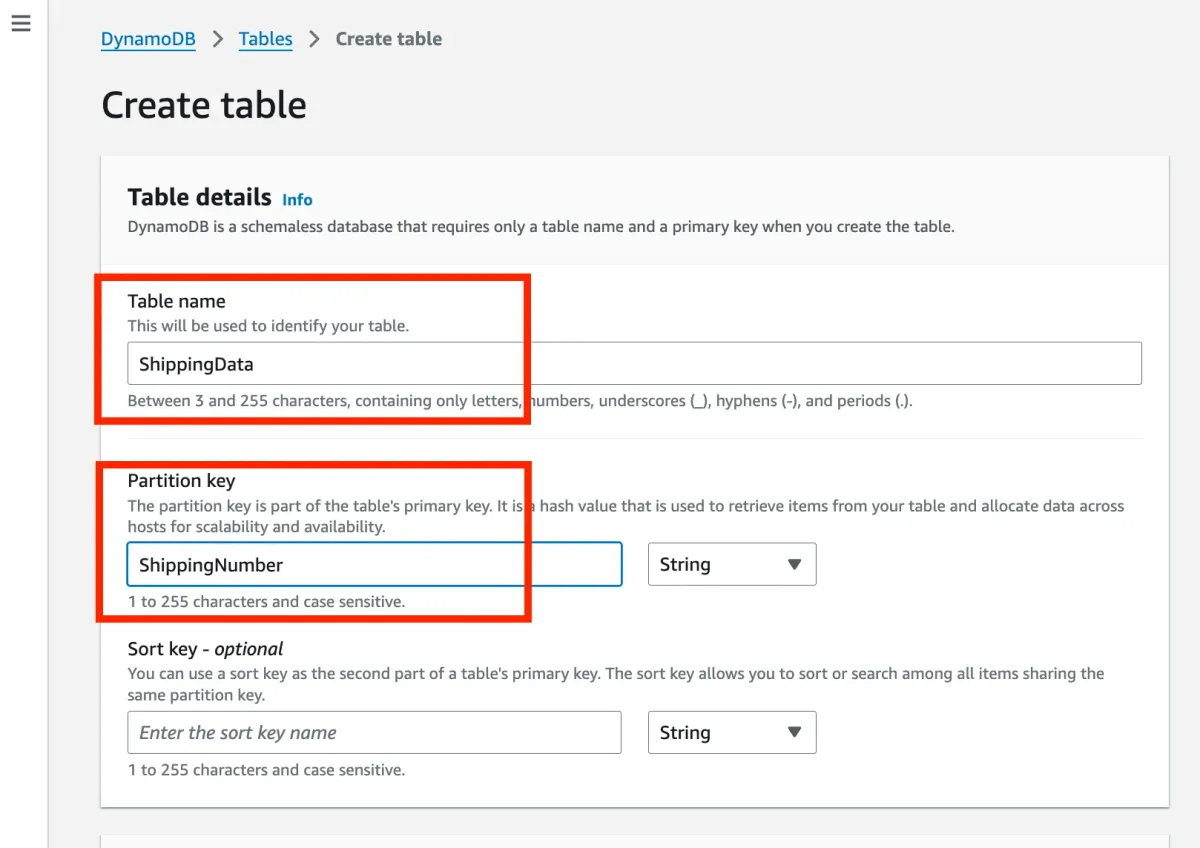
>> Sync Object Metadata :
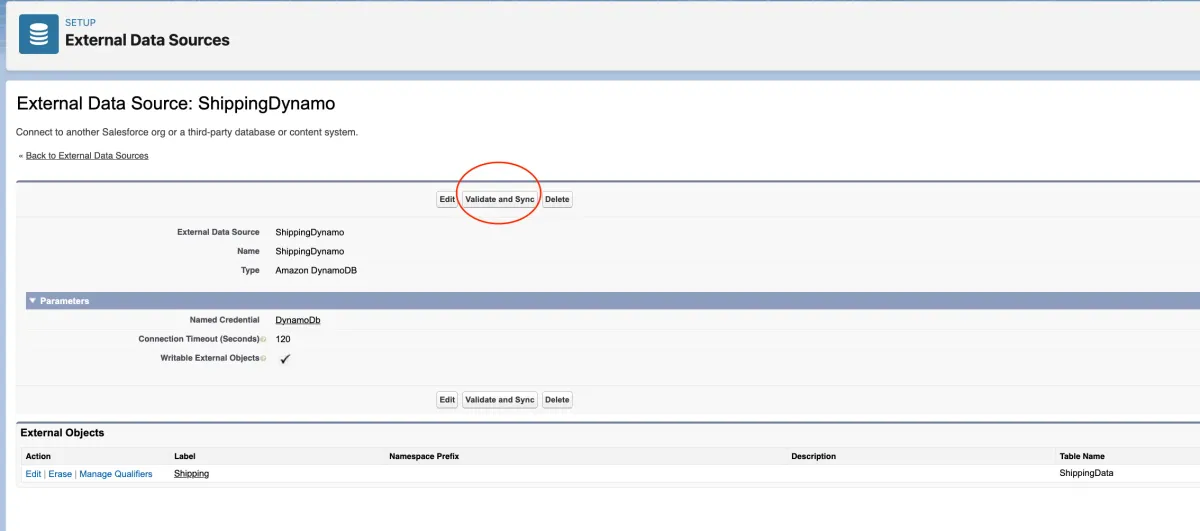
>> Create a Tab for an External Object and click on new button to create records.
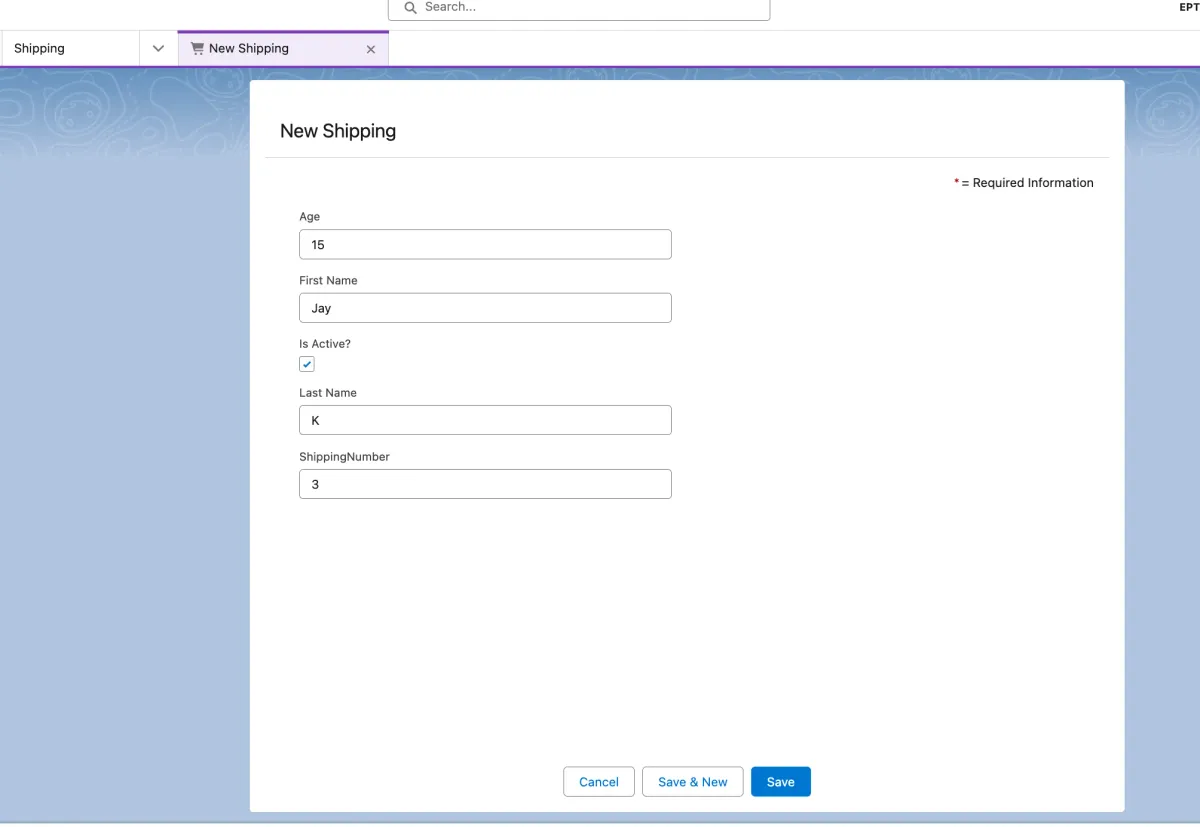
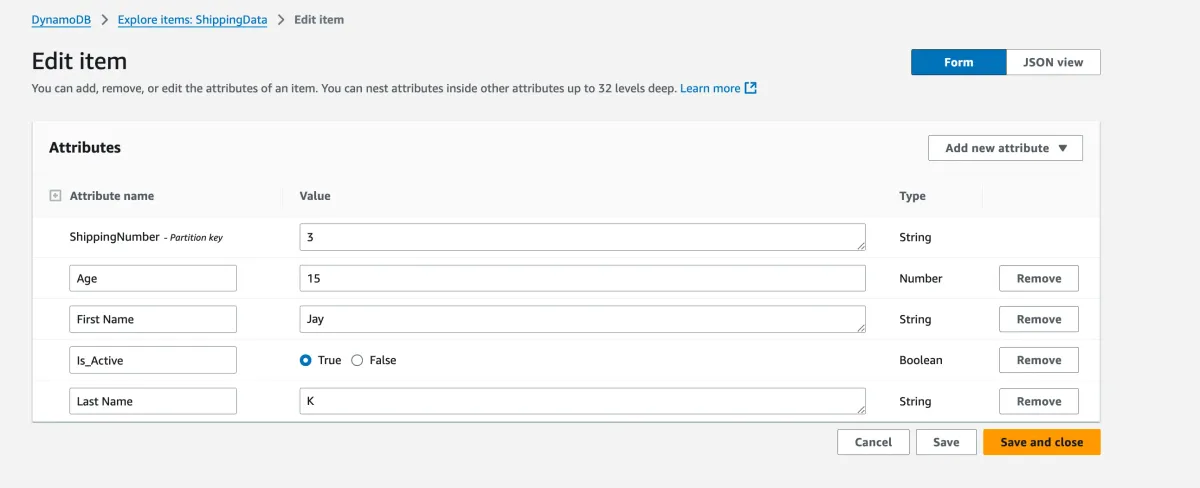
>> CONCLUSION :
Integrating AWS DynamoDB with Salesforce brings significant advantages to business operations. It creates a single point of access for data from both systems, allowing users to work seamlessly with all relevant information without switching platforms.
Real-time data sync keeps information up-to-date in both Salesforce and DynamoDB, so teams can make decisions based on the latest insights. This integration empowers businesses to operate more efficiently, improve collaboration, and deliver better customer experiences.