How to Find Whitelisted Countries for Outbound Calls in Service Cloud Voice + Amazon Connect
Published on: 7/5/2025

Step-by-Step Process
1. Go Available in Omni-Channel or Contact Control Panel (CCP)
- Log in to Salesforce and navigate to the Omni-Channel or Amazon Connect Contact Control Panel (CCP).
- Change your status to “Available” to ensure the interface is fully operational.
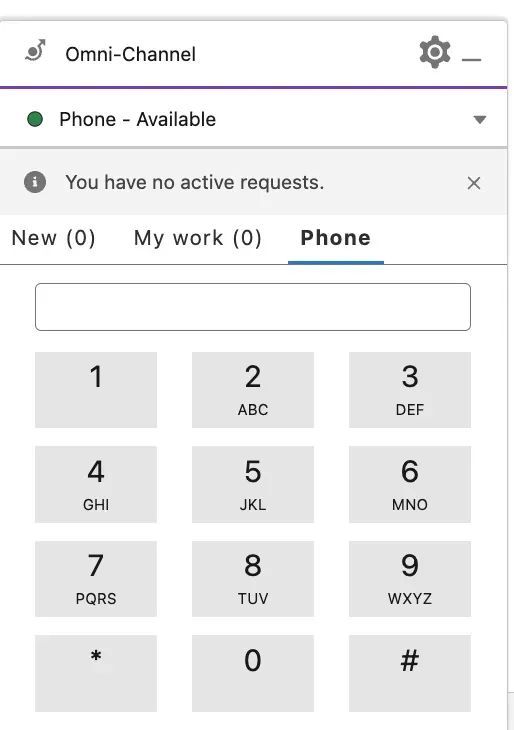
2. Download Agent Debug Information
- Click on the Gear icon in OmniChannel, locate the option Download Agent Debug Information.
- Click on it to download the debug logs.
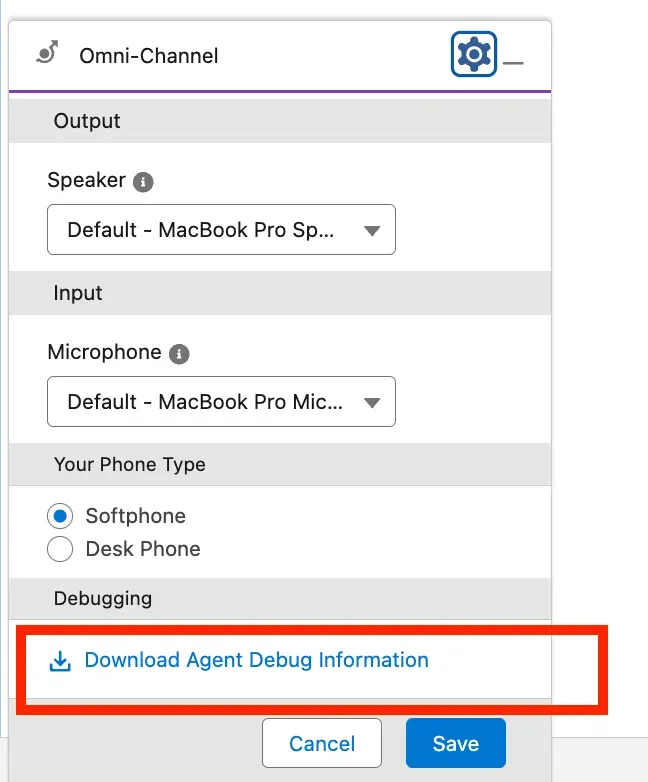
3. Search for ‘getDialableCountryCodes’ in the Logs
- Open the downloaded logs in a log viewer tool (https://tools.connect.aws/ccp-log-parser/)
- Search for the following entry:
ccp TRACE ✔ AWSClient: ← 'getDialableCountryCodes' succeeded - This entry provides a detailed list of countries currently whitelisted for outbound calling on your Amazon Connect instance.
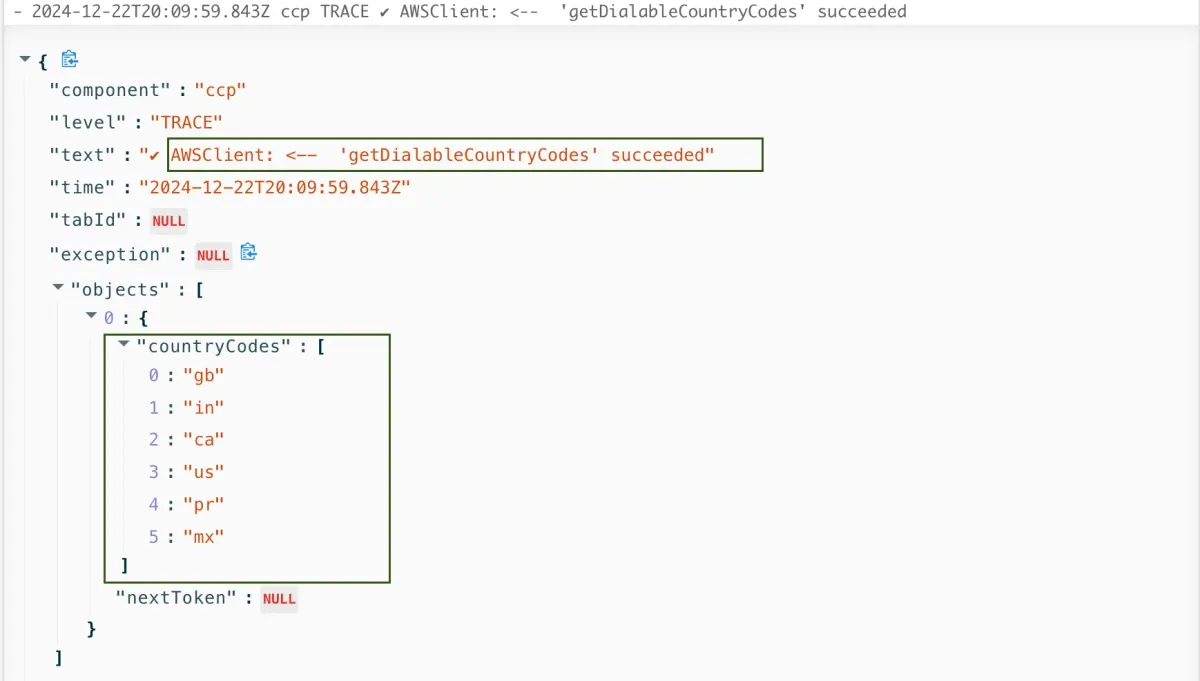
4. Additional Resources
To expand your knowledge of outbound calling configurations, consult these official resources:
- Countries Whitelisted by Default:
Amazon Connect Country Code Allow List - Outbound Calling Pricing Details:
Amazon Connect Pricing - Telephony Capabilities for Amazon Connect:
Amazon Connect Telecoms Coverage
Why Is This Important?
Having clarity on whitelisted countries ensures compliance with telephony regulations, prevents service interruptions, and enables efficient international communication. Understanding these settings also helps you request updates to the whitelist as your business expands into new regions.
For assistance with whitelisting additional countries or prefixes, reach out to Support with the necessary details, such as your AWS Account ID and Amazon Connect Instance ARN.
By following this guide, you’ll be well-equipped to troubleshoot outbound calling challenges and optimize your Service Cloud Voice and Amazon Connect setup for global operations.