Turn Voice Into Action: Using Conversation Intelligence Rules to Drive Next Best Actions in Salesforce
Published on: 7/31/2025

Use Case
Trigger NBA Recommendations based on customer voice using keywords like:
-
"happy"
-
"escalate"
These recommendations should appear in real time inside the agent's console while handling a voice call via Service Cloud Voice.
Overview
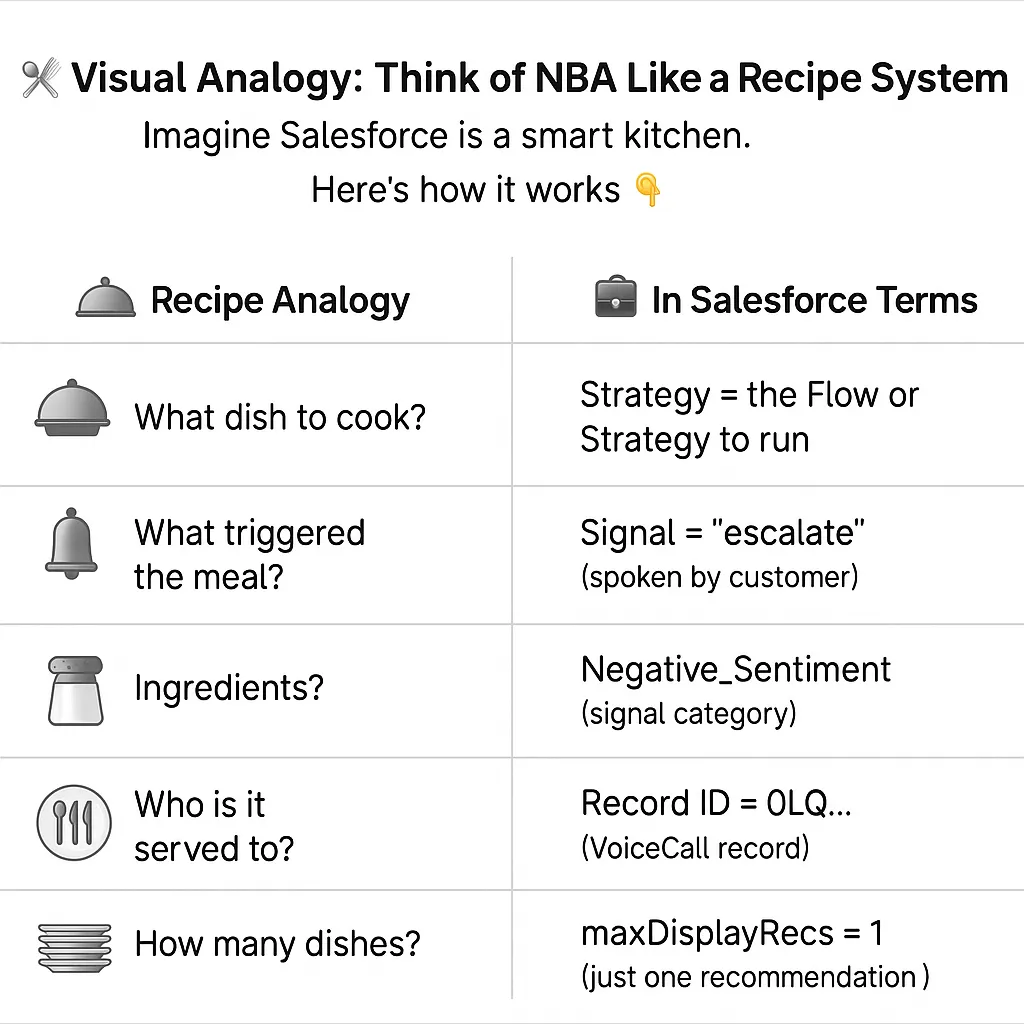
Step-by-Step-Setup
1. Create Signal Rule at Amazon Connect : Trigger Type( Contact Lens real-time call)


2. Create a Conversation Intelligence Rule at Salesforce end:
Go to Setup → Conversation Intelligence Rules → New Rule

NOTE : Ensure the category Value must match the category created at Amazon Connect end.
3. Build the Recommendation Flow

4. Create the Recommendation

5. Display It to Agents

Additional Resources